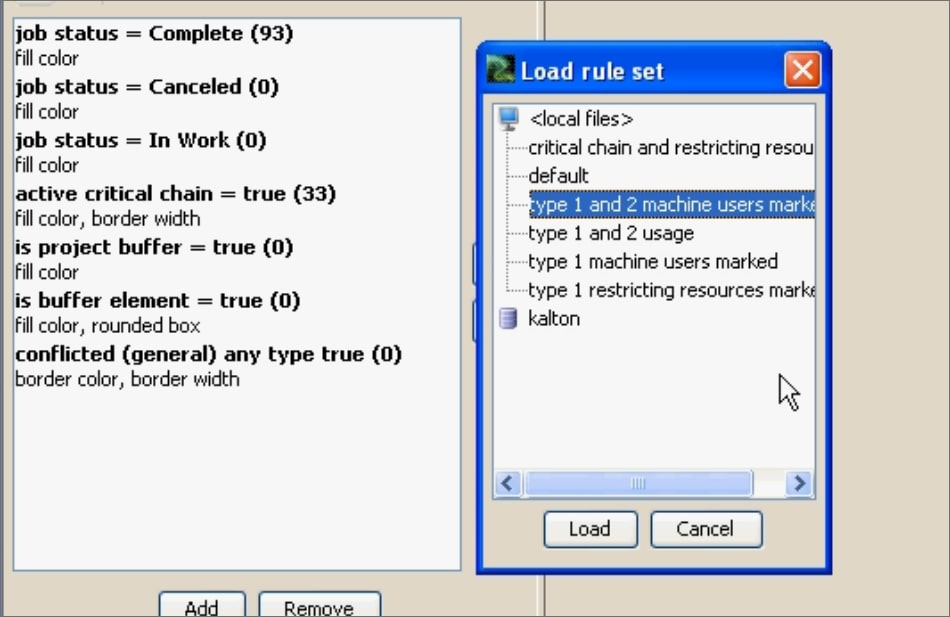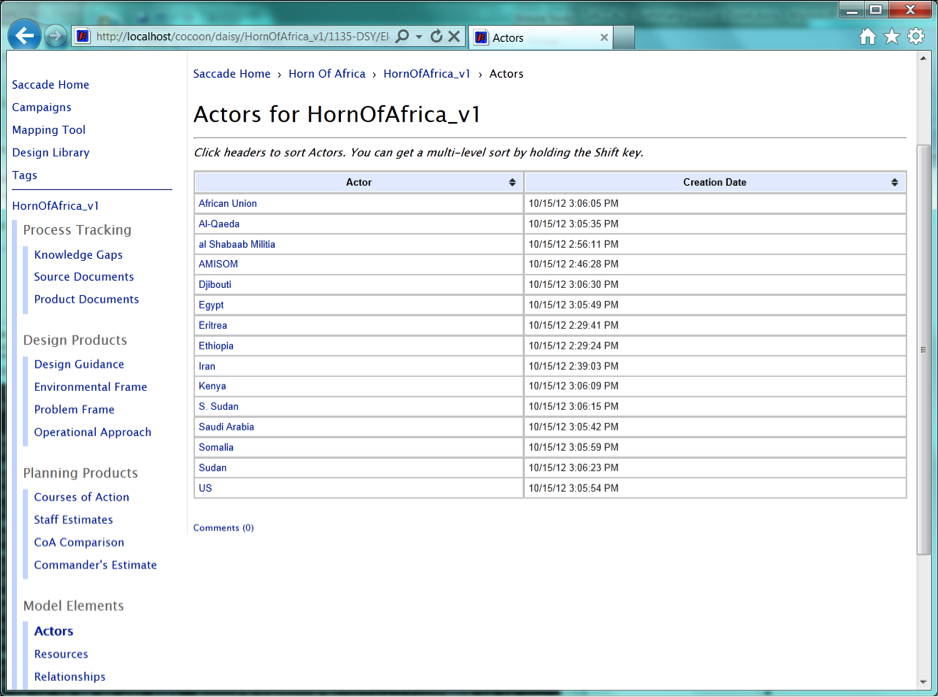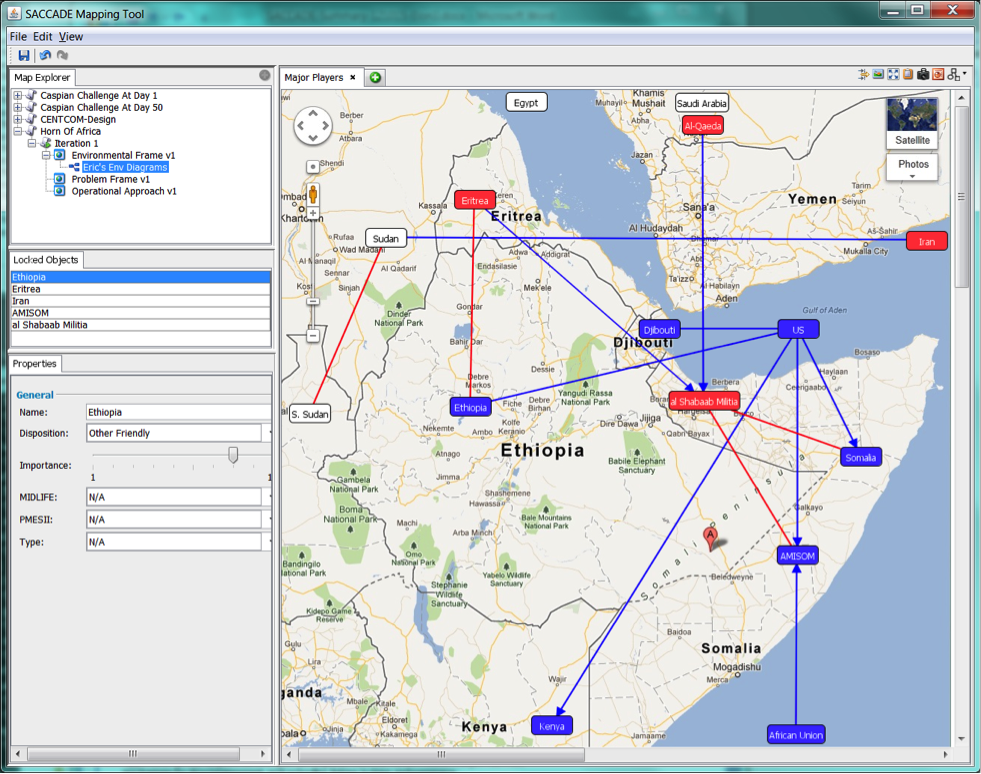TEAM
The TEAM Approach
Intelligent Assistance
Semi Structured Data
Integrated Diagramming Tools
TEAM Helps Organizations
Collaborate, organize, track
TEAM Components and Capabilities
TEAM
Team Environment Analysis and Modeling (TEAM) is a suite of tools for collaborative modeling and analysis of complex environments and courses of action (COAs). It enables organizations to understand, analyze, and track inter-related political, military, economic, social, and technological factors to help them determine how best to influence their environment and achieve their objectives. Using TEAM, groups of users can organize raw information and build models of actors and their relationships. The system can also help them organize information about relevant states of the world including trends, potential evolutions, and actors’ desires. Finally, TEAM supports modeling of possible COAs intended to influence affairs and achieve the organization’s goals.
The TEAM Approach
Intelligent Assistance
TEAM’s automated information extraction and linkage technology analyzes documents in the TEAM CMS and suggests wiki pages worth creating or expanding. The CMS and wiki together keep pieces of information tied to underlying sources, support textual search, and ensure information is never lost.
Semi-Structured Data
A useful selection of wiki page types are pre-defined for environment and COA model elements such as actors, relationships, interests, and actions. These can be broken into independently editable sub-pages capturing different aspects of, or perspectives on, the element. Pages also carry structure, such as lists of related elements; for instance, each wiki page for an actor provides grouped sets of hyperlinks organizing access to the actor’s relationships, interests, and actions. Model categories can be extended to store custom information on old or new wiki page types. To help support the overall research and analysis process, specialized types of wiki pages capture knowledge gaps and related research tasks which can be tracked and managed by the system.
Integrated Diagramming Tools
In summary, TEAM helps organizations:
• Collaborate by sharing information across CMS, wiki, and diagramming tools, leveraging standard wiki features such as page-centric discussion threads and version control.
• Ingest, manage, and analyze large volumes of information organized by a CMS and structured wiki, supported by automated content analysis and linking tools.
• Organize and visualize significant knowledge and findings using custom diagramming tools.
• Track unknowns and assumptions using wiki pages and reports that highlight knowledge gaps.
• Expedite production of polished analysis products by exporting to PDF, Word, and PowerPoint.
• Provide a persistent and usable organizational memory of the rationale underlying decisions.